IFTTT - For the Smart Person!
 |
| (source: https://www.linkedin.com/company/ifttt) |
Ever wanted to get out of a boring meeting in between? Wanted that music video you saw to be added to your Spotify playlist? Ever wanted to text a person when you reach somewhere? Or your mobile WiFi to get turned on automatically when you reach home?
IFTTT is your go to app, apart from the above it can do loads and loads of other things for you, if you want them to be done.
The mankind is anyway lockdown'ed, this app can be good a tinkering tool for everyone to explore - how they can be more productive!
Some Briefing
IFTTT has been there in the market since 2014 now with a rating of 4.5 and 4.7 on Google Play and the App Store respectively with 5m+ installs, but still there are loads and loads of people out there who do not know whether such an app exists to ease their everyday lives! - That's why people like me exist.
Functionality
If at all anyone is following me on both Instagram and Twitter (If not then please click those links and do the needful rather than regretting later!), as soon as I publish a post on Instagram, a replica of it gets immediately posted on Twitter - IFTTT does it for me.
Going in to the app, you will see these 'Applets' - loads and loads of predefined tasks created by IFTTT on their own and even by other users who use the app.
 |
| This is not even 0.001% of the applets available! |
You can even create your own applet if you can't find what you're looking for (eg: custom Assistant / Alexa commands to trigger an action).
Creating an applet is really a cakewalk: Click 'Get more', 'Plus' button to the top right corner and there you have...'The IFTTT screen'
Here I created a simple task of when I arrive home...a SMS will be sent to my family!
(PS: Now you know the full form too btw!)
The first 'Add' is the condition, you can select which service to use, services range from Blogger, Instagram Twitter, Telegram, Uber, Evernote, Spotify, etc (as per their website, they have integrated with over 600+ services) and the next 'Add' is your requirement - what is to happen when the 'IF' is triggered.
One can do anything (of course if available as a service) with these Applets. Just to give you a taste, here are some samples -
- VoIP call button : press it and you get a dummy call for you to excuse yourself from meetings. Add the shortcut to your homescreen for ease of access (you're welcome!).
- There's even an applet where while playing a music video on YouTube, it will add it to your Spotify playlist, so YOU don't have to.
- An applet that turns on your WiFi and Mobile data off when your arrive home
- There is even an applet for ordering a pizza from Domino's if it snows more than 4" (of course, you can create your own criteria to order a pizza manually!)
- Auto backup of iOS photos to Google Drive if you hate iCloud for its very less free storage.
- A bunch of (+ your own customizations) applets that integrate with google spreadsheets
- Automatically create a calendar event when you add a note on iOS Reminders.
- Backing up your photos on Drive using Telegram
- There is even an applet for ordering a pizza from Domino's if it snows more than 4" (of course, you can create your own criteria to order a pizza manually!)
- Auto backup of iOS photos to Google Drive if you hate iCloud for its very less free storage.
- A bunch of (+ your own customizations) applets that integrate with google spreadsheets
- Automatically create a calendar event when you add a note on iOS Reminders.
- Backing up your photos on Drive using Telegram
There are n-number of applets created ranging from social media, smart homes, productivity, business, auto-replies, on-device automations, trackers, etc. already by users on the app so that you don't have to.
But, again, can't find your the applet you need? Easy! create one!
Alternatives? - Yes, Tasker
The only app IMO that IFTTT gets close to is Tasker (yes, you read that right!). But then, for users, convenience has always been at a very different level. IFTTT has that and Tasker doesn't.
Even Tasker can get these above things done for you, but it takes a whole lot of effort and the app itself can make users overwhelmed. Of course, pre-created and importable tasks are available with a google search but complex tasks will require a lot of effort and time (though the end result can be a very good working model but at the end its time consuming).
While I can bare with both Tasker and IFTTT, a 'lay'user cannot bare and in fact won't.
IFTTT is similar to Tasker but again very much different than it
Normal on-device tasks are available on both of them but IFTTT is more web-based, it literally is partnering with different services to get on-boarded onto its platform and create new possibilities.
While Tasker is more powerful and even more powerful with plugins, it indeed has a strong learning curve to it! I do not want to make this article a 'Tasker vs IFTTT' one. So, here is a good article for you all.
A Sample task I created to toggle dark mode as per defined timelines in Tasker - this is a simplified interface of Tasker btw
First time users will really find creating tasks, a task! (but there is a very good help section created by the dev)
Scalability - Definitely and already in-progress
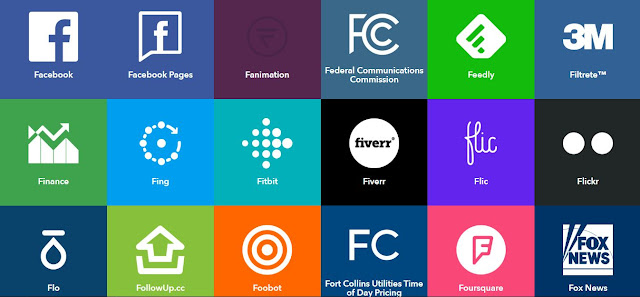
(source: ifttt.com)
You can change your Philips Hue bulb's color when your Uber arrives just so that you know, logging your Fitbit fitness tracking activity onto a Google spreadsheet, turning on the Nest Fan with just your voice, or the thermostat when you arrive home and even controlling your lawn mower
While in the Indian context, I believe Smart Homes is still a concept in infancy, but when it proliferates (it has started, indeed), everything will be available for the end-users right there because smart homes are really a thing in the West and I don't think IFTTT has any reason to not exploit this big opportunity. Imagine IFTTT making partnerships with the Indian counterparts. It will really be a thing then!
At last, one quirk - doesn't matter much though
As was mentioned many other users have published their applets, we can use them but not all applets can't be customized as per our specific needs if they are different. It requires us to create a new applet altogether in that situation!
So, the app is available for free on both Android and iOS.


Oh, one more thing, I have published this post...check my Twitter account, this post will be there too! [Thanks IFTTT ;)]
Do let me know in the comments section about how y'all intend to exploit or are already exploiting IFTTT...
Stay Aware, Stay Appy!








I think this is the first time I have even heard about this app. Thanks for educating me about the benefits of the app. Will definitely download and try it myself!
ReplyDeleteDo keep writing about various apps! It's really useful!
Really appreciate! Surely will!
DeleteThis app can be very useful for me personally. Unfortunately, had never heard about. Will be surely trying this!
ReplyDeleteYeah sure!
DeleteLet me know how you intend to use it!
This ones amazing for my social updates at least . thanks in advance
ReplyDeleteYour welcome!
DeleteStay Aware, Stay Appy! :)