FilterBox - Love your notifications again!
Start {
- Notification arrives
- *Swipe down gesture*
- (Will get back to it later)
- *Mistakenly dismissed that notification*
- (Oh no! How will I remember it ever again now? I wish life had an undo
button 😢)
} End
Do not fear, FilterBox is here. Read on...!
FilterBox is an app that logs all your notification received on your phone
and lets you perform further actions surrounding them.
But, wait Android already has a notification log? Yes! Accessible with some
pain and looks like this,

|
| Not Latin but the notification text is somewhere to the end, Inconvenient right? |
This is how things change here -
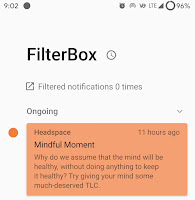
|
| Now that's pretty, pretty! |
Apart from solving the first mentioned problem, the app has more things in
store for us - making everyone get that 'power-user' feeling.
Notification logging and Actions
Give the app the usual notifications access via settings (or else regret)
and it will start logging all your notifications then on.
Not only will it store your notifications but additionally also action on
them as follows:
- Open: Opens that notification's app as usual.
- Dismiss / Restore: If the notification is there in your tray you can dismiss the notification. If you have dismissed that notification, you can bring it back, and there is no time limit or max count to it; only thing is that it can restore only the last 20 notifications (but again, you still have those logs there in the app!), which is more than enough I feel.
- Add a rule: Will come to it
- Settings: Will take you to the app's notification settings (and believe me, the notification controls in Android are very much granular and amazing since notification channels have ever arrived on Android - If you are not aware of it, this guide on Android Help will be really helpful. You can do anything with them, snooze them for later, select which apps you want, which notification you want. Here is an example of Google News).
Okay, enough deviation; back to this app
now.
- Exclude: Will exclude notifications from that app from being logged.
- Debug: Ugh...this could be useful for developers or analysts (but out of our purview).
Notification Rules
This feature allows you to further customize what happens when notifications
arrive.
This feature is my favorite. It lets you take auto actions (dismiss/mute)
depending on the app from which notification arrives or whatever is the
content in that notification. So, for example, I quickly get annoyed by
messages containing birthday wishes, congratulatory messages, when there are
so many people wishing on whatsapp groups. What will I do is - Create a
rule, select the app(s) in which that notification arrives, enter the text
which I want the app to detect - here I will add all variations of birthday
wishes which I can think of, select the time range for this rule to work and
lastly select the action - Mute / Dismiss.
The rule that I created (Left); The notification was auto-dismissed and
no noise (Right)
Well this feature is indeed a lifesaver for me, and I am sure people can be more innovative with these rules to improve their lives!
A real bummer here is that there is no date or days selection in these
rules. So, in the above context, I will have to wait for someone to send
wishes :(
Analytics & Filters
Proven: Mails and Whatsapp are indeed productivity busters :(
Swipe up from that bottom bar and you'll see your notifications analyzed for
you. Which app bothered you the most, day to day comparisons, etc. Again,
one can exclude apps from being logged and hence will not be analyzed (for
example, persistent notifications can be excluded as it generally
doesn't make sense keeping those!)
App and rule based filters
Tap that search bar below and you welcome yourself to the universal search.
Here you can search for notifications basis the app(s), the text that it
contained, and/or to which rules were applied.
User Interface - My favorite section
Buttery Smooth 😋
The UI is so good. I guess CatchingNow (developer) was in a very playful
mood while working on this app. The animations are fluid, the color
choices are good, the presence of so many apps + selection of colors based
on each apps' primary colors make this app even more attractive!
Themes - It has both your day and night themes, and they are wonderful!
Dawn, Morning, Gloaming, Night
For those wondering...
No, this app does not send your notifications data anywhere, they are stored locally on your device Yes, it does collect some crash / bug reports but you can disable those in settings .Yes this app has a bio-metric lock, if required
No, your notifications won't stay until infinity, there is a max limit of 30 days which you can shorten down
Oh, you can export your created rules and import them back, if at all you uninstall this app or reset your data
Ugh, this app has a 90-day trial period post which there is an IAP of ₹340 ($4.5), but I don't see any reason for not paying for the app except when you don't want to pay for the app.
You can try it out here! (Android, Free/IAPs)

-----post credits scene-----
I received a lot of feedback on my previous article about using
brackets, I was totally aware of it. So, in this article I've achieved
a 63% reduction in usage of brackets. (Can't guarantee what will
happen next though - this bracket excluded in the
aforementioned analysis)
Have any queries, opinions? - comments are enabled!
Stay Aware, Stay Appy!
Have any queries, opinions? - comments are enabled!
Stay Aware, Stay Appy!




















Almost went ahead to install the app but then just saw the developer is from China. No Thanks, I will manage.
ReplyDeleteYour concern is justified, you can try BuzzKill too! Even that's good!
Deletethanks for understanding and the suggestion.
ReplyDeleteStay Aware, Stay Appy!😁
Delete